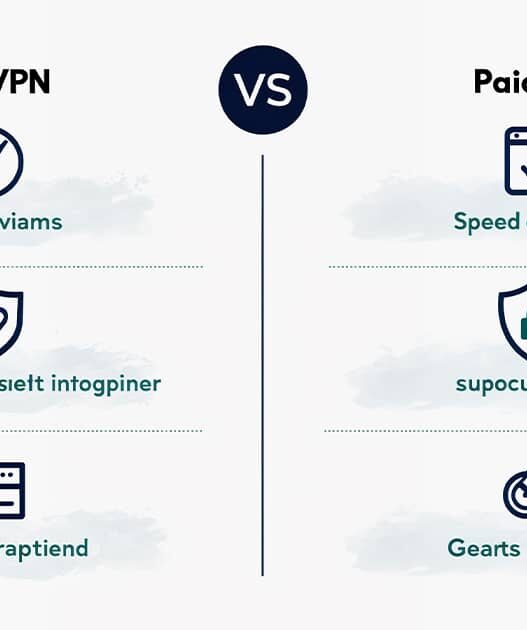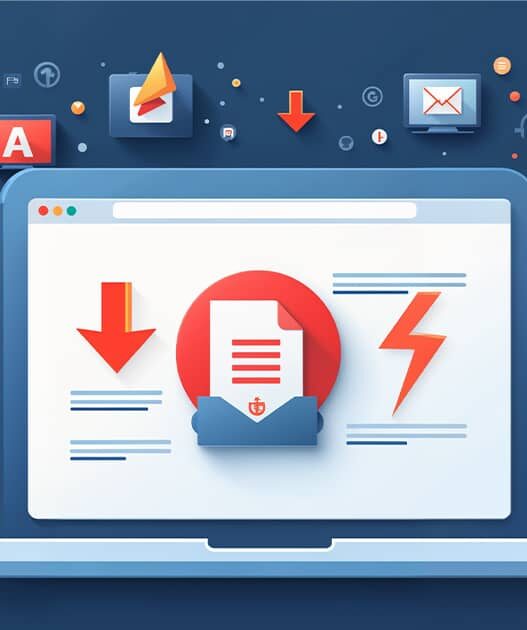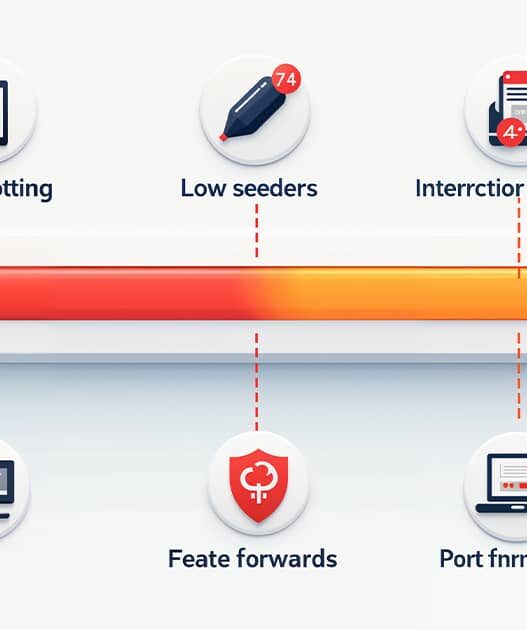Introduction
When it comes to torrenting, two of the most popular clients are uTorrent and BitTorrent. Both offer excellent functionality, but there are key differences between them that might make one a better fit for your needs. Whether you prioritize speed, features, or user experience, choosing the right torrent client is essential for an optimized torrenting experience.
In this article, we’ll compare uTorrent and BitTorrent side by side, breaking down their features, performance, security, and overall user experience to help you decide which one is right for you.
User Interface & Ease of Use
uTorrent
uTorrent is known for its minimalist interface, which is clean and easy to navigate. While the free version includes ads, its layout is intuitive and doesn’t overwhelm users with unnecessary features. Beginners and advanced users alike can find their way around with ease.
BitTorrent
BitTorrent’s interface is quite similar to uTorrent’s, as both clients are owned by the same parent company. However, BitTorrent tends to focus a bit more on content discovery, integrating tools for finding media. Like uTorrent, it also has ads in the free version, though a premium version removes these.
Which Is Better?
For those who prefer a clutter-free experience, uTorrent wins with its straightforward interface. However, if you like discovering media content within your torrent client, BitTorrent may be better suited for you.
Performance & Speed
uTorrent
uTorrent is lightweight, using minimal system resources, making it ideal for users on older or less powerful devices. It is designed for fast downloads and allows you to control bandwidth allocation and queue priority.
BitTorrent
BitTorrent performs similarly to uTorrent in terms of download speed, as both share the same core engine. It also allows users to manage bandwidth allocation and prioritize downloads, ensuring that torrenting doesn’t interfere with other online activities.
Which Is Better?
Both clients perform exceptionally well in terms of speed, but uTorrent‘s lightweight design may give it a slight edge if you’re working with limited system resources.
Security & Privacy
uTorrent
uTorrent offers a built-in virus scanner and supports VPNs, making it a secure option for torrenting. However, it’s important to note that the free version has ads, which could potentially expose you to tracking.
BitTorrent
BitTorrent also supports VPNs and encryption, providing strong security features. The free version has ads as well, which can be removed by upgrading to the premium version.
Which Is Better?
In terms of security, both clients are on par, but upgrading to the ad-free version of either will improve your privacy.
Mobile & Remote Access
uTorrent
uTorrent offers remote control through its mobile app, allowing you to manage your downloads on the go. This feature is especially useful for users who want to start, stop, or check their downloads remotely.
BitTorrent
BitTorrent also provides mobile support, with apps available for Android and iOS, allowing users to manage their torrents from anywhere.
Which Is Better?
Both uTorrent and BitTorrent offer mobile apps for remote control, so they are equally matched in this category.
File Formats & Compatibility
uTorrent
uTorrent supports a wide range of file formats, including both .torrent files and magnet links. It is compatible with Windows, Mac, and Android devices.
BitTorrent
BitTorrent also supports .torrent files and magnet links and is available on Windows, Mac, Android, and iOS.
Which Is Better?
Both clients offer similar file compatibility and are available across multiple platforms, making this a tie.
Premium Versions
uTorrent Pro
uTorrent offers a Pro version that removes ads and adds features like a built-in media player, virus protection, and enhanced customer support. It is available for a one-time fee or as an annual subscription.
BitTorrent Pro
BitTorrent Pro also removes ads and provides additional features, including virus scanning, media playback, and priority customer support.
Which Is Better?
The premium versions of both uTorrent and BitTorrent are almost identical in terms of features. The choice here depends on your personal preference for the user interface and additional media features.
Conclusion
Both uTorrent and BitTorrent offer excellent torrenting experiences, and the choice between the two comes down to your personal preferences. If you want a lightweight, no-nonsense client, uTorrent is the better option. However, if you prefer a more media-focused experience, BitTorrent may be the right fit for you.
Ultimately, you can’t go wrong with either torrent client—they are both fast, secure, and packed with useful features for torrent users.