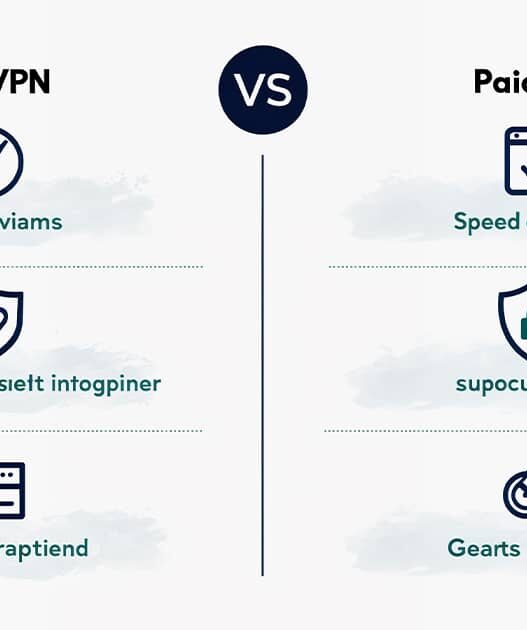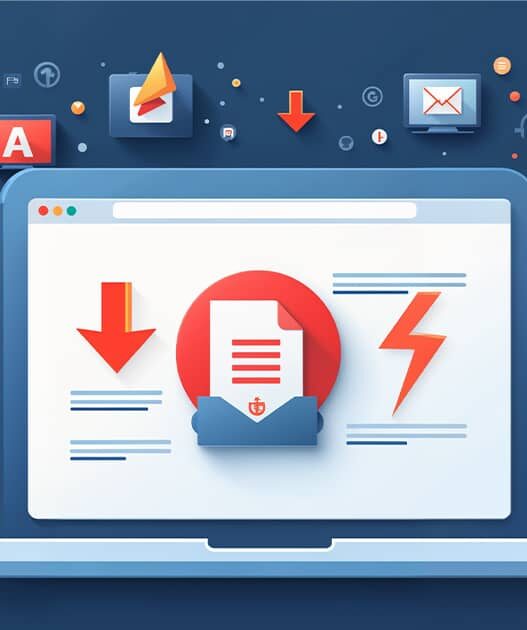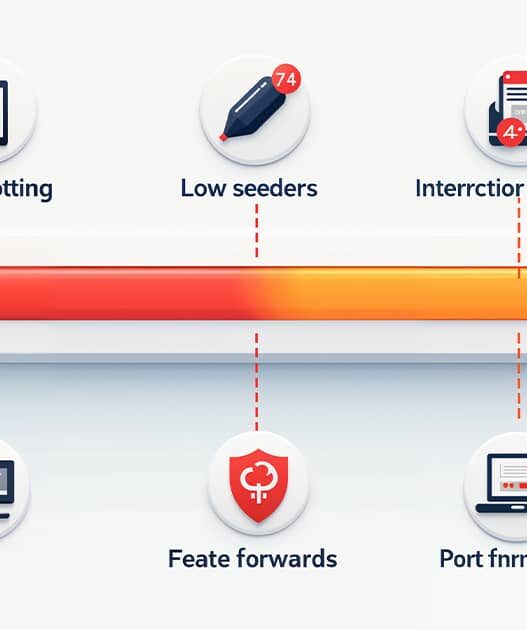Introduction
After downloading video files via torrents, having a reliable media player to watch your content is essential. Whether you’re dealing with large, high-resolution files or unusual video formats, choosing the right media player can make a big difference in playback quality and user experience.
In this guide, we’ll explore the top 5 media players for torrented video files, focusing on their ability to handle various formats, performance with large files, and ease of use.
1. VLC Media Player – Best Overall
- Format Support: VLC is famous for its ability to play virtually any video file format, from MP4 and MKV to AVI and MOV.
- Performance: It handles large video files with ease, making it ideal for high-definition or 4K content.
- Key Features:
- Built-in codecs for virtually all formats.
- Stream torrents without fully downloading the file.
- Advanced features like subtitle support, video filters, and customizable playback speed.
Why Choose VLC?
VLC’s versatility, reliability, and range of features make it the go-to choice for most torrent users. It’s also free and open-source, with no ads or restrictions.
2. KMPlayer – Best for High-Resolution Video
- Format Support: KMPlayer supports a wide range of formats, including 3D and 4K video files.
- Performance: Optimized for high-resolution playback, KMPlayer delivers smooth performance even with large 4K files.
- Key Features:
- Supports 3D video playback.
- Built-in video and audio codecs.
- Advanced subtitle customization options.
Why Choose KMPlayer?
If you regularly download 4K or 3D video files, KMPlayer is an excellent option thanks to its high-resolution support and smooth playback.
3. PotPlayer – Best for Customization
- Format Support: PotPlayer supports all major video formats, including MKV, MP4, AVI, and more.
- Performance: Known for its lightweight design, PotPlayer excels at handling large files with minimal system resource usage.
- Key Features:
- Extensive customization options for video playback, including filters, effects, and screen captures.
- Supports 3D video playback and subtitles.
- Built-in codecs for easy playback.
Why Choose PotPlayer?
For users who want to customize their media player experience, PotPlayer offers extensive options without compromising on performance.
4. GOM Player – Best for Subtitle Integration
- Format Support: GOM Player supports most video formats, with an emphasis on subtitle integration.
- Performance: Handles large files smoothly and is optimized for HD video playback.
- Key Features:
- Built-in subtitle search tool for finding and syncing subtitles with your videos.
- 360-degree video support for immersive content.
- Codec Finder feature to automatically download missing codecs.
Why Choose GOM Player?
GOM Player’s built-in subtitle search tool makes it ideal for users who frequently watch foreign-language content and need subtitles.
5. Plex – Best for Streaming Torrented Content
- Format Support: Plex supports all common video formats, including MP4, MKV, and AVI.
- Performance: As a media server, Plex allows you to stream torrented video files across multiple devices.
- Key Features:
- Organizes and streams video files to any device, including smart TVs, phones, and tablets.
- Access to Plex’s online library for additional media content.
- Allows remote streaming and media sharing.
Why Choose Plex?
If you want to stream your torrented content across multiple devices, Plex is the best choice due to its media server capabilities and multi-device support.
Conclusion
Each of these media players offers unique features that make them ideal for different use cases. VLC remains the best overall choice for its versatility and format support, while KMPlayer and PotPlayer excel in high-resolution and customizable playback. GOM Player is perfect for subtitle integration, and Plex is ideal for streaming torrented video content to multiple devices.
No matter which one you choose, all five media players will provide an excellent viewing experience for your downloaded video files.