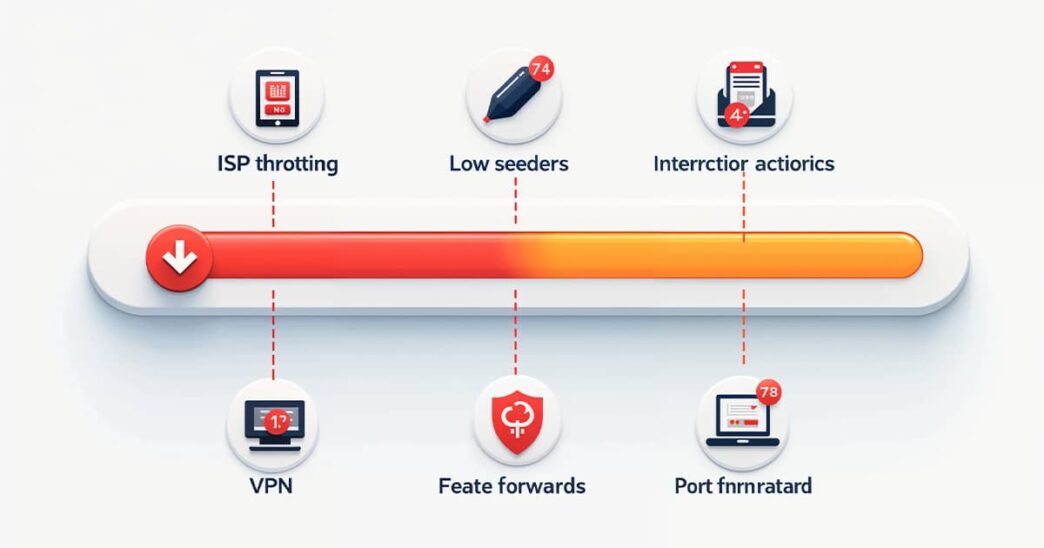Introduction
There’s nothing more frustrating than a slow torrent download, especially when you’re expecting fast speeds. Torrent downloads can be affected by a variety of factors, from your internet connection to the number of seeders available. Understanding the common causes of slow torrents and how to fix them can help you get the most out of your torrent client and enjoy faster downloads.
In this article, we’ll explore the common issues that cause slow torrent downloads and provide solutions to speed up your torrenting experience.
Common Causes of Slow Torrent Downloads
1. Low Seeder-to-Leecher Ratio
A low number of seeders relative to leechers is one of the most common reasons for slow torrent downloads. Seeders are users who have the full file and are sharing it, while leechers are users still downloading. If there aren’t enough seeders to supply the leechers, the download speed will be slow.
- Solution: Prioritize torrents with a higher number of seeders than leechers. Choose torrents with at least 2-3 times more seeders than leechers for faster downloads.
2. ISP Throttling
Many internet service providers (ISPs) throttle or slow down your connection when they detect high bandwidth activities like torrenting. This is done to reduce network congestion and manage bandwidth usage.
- Solution: Use a VPN (Virtual Private Network) to hide your torrenting activity from your ISP. VPNs encrypt your internet traffic, preventing your ISP from identifying and throttling your connection based on your torrenting activity.
3. Incorrect Port Settings
Torrent clients use specific ports to establish connections with other users in the network. If these ports are blocked by your firewall or not properly configured in your router settings, it can limit the number of peers you can connect to, resulting in slower downloads.
- Solution: Open the correct ports in your firewall or router settings. Most torrent clients, such as qBittorrent and uTorrent, recommend specific ports for optimal performance. Check your client’s settings and configure your router to forward the appropriate port.
4. Low Upload Speed
Torrenting works on a peer-to-peer (P2P) network where you download files from other users while also uploading pieces of the file you’ve already downloaded. If your upload speed is too low, it can limit the number of peers that are willing to share files with you, reducing your download speed.
- Solution: Increase your upload speed in your torrent client. Setting your upload speed to around 80% of your maximum upload capacity can help maintain a good balance between uploading and downloading.
5. Outdated Torrent Client
Using an outdated torrent client can affect download speeds. Newer versions of torrent clients often come with performance improvements and bug fixes that can help improve the speed and efficiency of your downloads.
- Solution: Make sure you’re using the latest version of your torrent client. Update your software regularly to benefit from any new performance enhancements.
How to Speed Up Torrent Downloads: Solutions
1. Enable Port Forwarding
Port forwarding allows your torrent client to connect more efficiently to other users in the swarm. By opening the correct port on your router, you can improve the number of connections and increase download speeds.
- Steps to Enable Port Forwarding:
- Find the port number used by your torrent client (usually found under connection settings).
- Log into your router settings and navigate to the port forwarding section.
- Add a new port forwarding rule for the port your torrent client uses.
- Save the changes and restart your router.
2. Use a VPN
A VPN not only protects your privacy while torrenting but also helps bypass ISP throttling. By encrypting your internet traffic, a VPN prevents your ISP from detecting that you’re torrenting, ensuring that your connection isn’t slowed down.
- Recommended VPNs for Torrenting:
- ExpressVPN: Known for fast speeds and strong encryption.
- NordVPN: Provides double encryption and optimized P2P servers.
- CyberGhost: Offers dedicated servers for torrenting and is affordable.
3. Increase the Number of Connections
Most torrent clients allow you to adjust the number of maximum connections. Increasing the number of peers and connections can help you download from more users, leading to faster download speeds.
- Steps to Increase Connections in qBittorrent:
- Go to Tools > Preferences > Connection.
- Under Global Maximum Connections, increase the number.
- Also increase Maximum Connections per Torrent for better performance.
4. Prioritize High-Seeder Torrents
Always choose torrents with more seeders than leechers. Torrents with high seeders have more sources available to download from, which directly impacts the download speed.
- Tip: Choose torrents with at least twice the number of seeders compared to leechers for faster downloads.
5. Limit Download and Upload Speeds
While it may seem counterintuitive, limiting your download and upload speeds can actually improve overall performance. By not using all your bandwidth, your torrent client can maintain more stable connections, resulting in faster and more consistent download speeds.
- Tip: Set your upload speed to around 80% of your maximum upload capacity and limit your download speed to around 90% of your total bandwidth.
Bonus Tips for Better Torrent Performance
1. Check for ISP Throttling
Some ISPs are known to throttle torrent traffic specifically. If you notice that your torrent downloads are much slower than other downloads, your ISP could be throttling your connection.
- How to Test: Run a speed test on a torrent download and compare it with regular downloads or streaming services. If there’s a significant difference, your ISP may be throttling your torrent traffic.
2. Use a Wired Connection
Wi-Fi can introduce latency and slower speeds, especially when downloading large files. If possible, connect your device directly to your router via an Ethernet cable to get the fastest and most stable connection.
3. Download During Off-Peak Hours
ISPs often experience network congestion during peak hours when many users are online. Downloading torrents during off-peak hours (late at night or early in the morning) can result in faster speeds since there’s less strain on the network.
Conclusion
Slow torrent downloads can be frustrating, but by addressing common issues such as low seeder-to-leecher ratios, ISP throttling, and incorrect port settings, you can significantly improve your download speeds. Using a VPN, enabling port forwarding, and adjusting your torrent client’s settings are all effective ways to speed up your downloads. With these solutions in place, you can enjoy faster torrenting and a better overall experience.