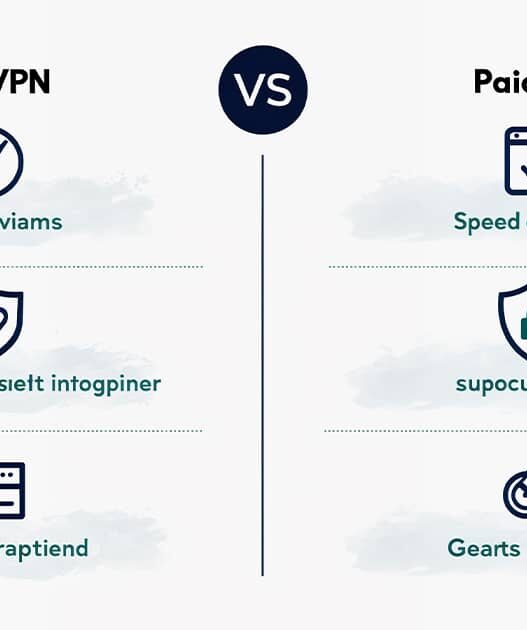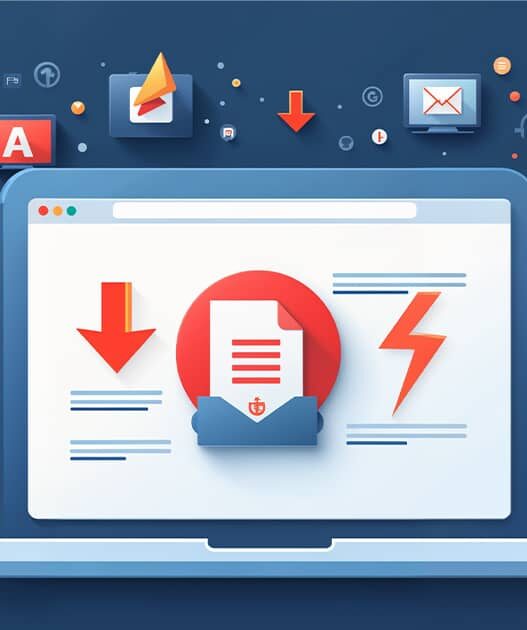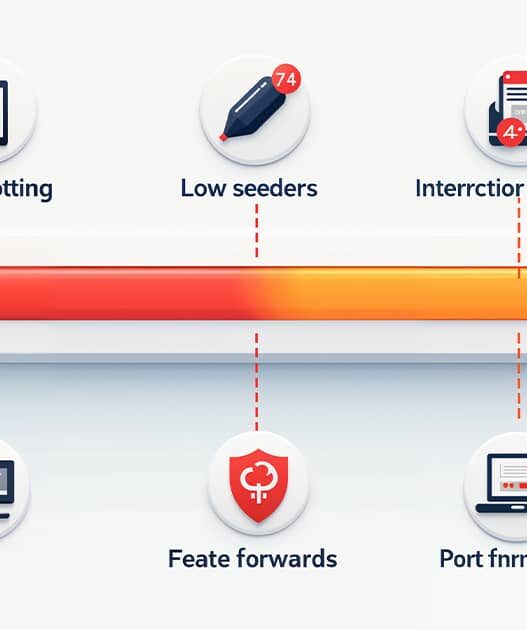Introduction
Privacy concerns are a significant issue for torrent users, as your internet service provider (ISP) and third parties can easily track your torrenting activities. To keep your identity secure and your downloads anonymous, encrypting your torrent traffic is crucial. Encryption hides your data and prevents unauthorized parties from monitoring your online activities.
In this guide, we’ll explain how to encrypt your torrent traffic, why it’s essential, and the best tools to keep your torrenting private and secure.
Why Encrypt Your Torrent Traffic?
When you download or upload torrents, your IP address is visible to everyone in the torrent swarm, including your ISP and government agencies. Encryption offers several benefits:
- Privacy: It prevents ISPs and third parties from tracking your downloads and monitoring your activity.
- Security: Encryption adds a layer of protection to your data, making it more difficult for hackers or malicious actors to access your information.
- Avoid Bandwidth Throttling: Some ISPs slow down (throttle) your internet speed when they detect torrent traffic. Encrypting your traffic hides it from your ISP, preventing throttling.
Methods for Encrypting Torrent Traffic
1. Use a VPN (Virtual Private Network)
A VPN is the easiest and most effective way to encrypt your torrent traffic. It works by routing your internet connection through an encrypted server, hiding your real IP address and encrypting your data.
Steps to Encrypt Torrent Traffic with a VPN:
- Choose a VPN Provider: Ensure the VPN supports P2P traffic and doesn’t log your activities. Some of the best VPNs for torrenting include:
- ExpressVPN: Fast speeds and no-logs policy.
- NordVPN: Double encryption and optimized servers for torrenting.
- CyberGhost: User-friendly and affordable with P2P support.
- Download and Install the VPN: Follow the VPN provider’s installation instructions for your device.
- Connect to a VPN Server: Choose a server in a country where torrenting is allowed, or use one of the VPN’s optimized P2P servers.
- Start Your Torrent Client: Open your torrent client, and your traffic will now be encrypted.
Why Use a VPN?
VPNs offer strong encryption and anonymity, making them the most reliable way to encrypt your torrent traffic. They also prevent IP leaks by masking your real IP address.
2. Enable Encryption in Your Torrent Client
Many popular torrent clients, such as qBittorrent and uTorrent, come with built-in encryption options. Although this form of encryption is less secure than a VPN, it can help obscure your torrent traffic from ISPs.
Steps to Enable Encryption in qBittorrent:
- Open qBittorrent and go to Tools > Preferences.
- Select BitTorrent from the menu.
- Under Encryption Mode, choose Require encryption. This forces your torrent client to connect only to peers who also support encryption.
Steps to Enable Encryption in uTorrent:
- Open uTorrent and go to Options > Preferences.
- Select BitTorrent from the menu.
- Under Protocol Encryption, select Forced to encrypt all connections.
Limitations:
While client-based encryption helps to obscure your torrent traffic, it is not as comprehensive or secure as a VPN. It also limits the number of peers you can connect to, which may affect your download speeds.
3. Use a Proxy Server
A proxy server works similarly to a VPN by routing your torrent traffic through a different server, masking your IP address. However, unlike a VPN, a proxy does not encrypt all of your internet traffic—only the torrent data.
Steps to Set Up a Proxy with Your Torrent Client:
- Choose a proxy provider that supports P2P traffic, such as SOCKS5 proxy services.
- Go to your torrent client’s settings and enter the proxy information provided by your proxy service.
- For qBittorrent, go to Preferences > Connection and enter the proxy details under the Proxy Server section.
- For uTorrent, go to Preferences > Connection and enter the proxy settings.
- Save and restart your torrent client. All of your torrent traffic will now be routed through the proxy server.
Limitations:
Proxies don’t encrypt your data the way VPNs do, so they don’t offer the same level of privacy. However, they are a faster option if your main concern is hiding your IP address.
Additional Tips for Maximum Privacy
- Use a Kill Switch: A VPN with a kill switch automatically disconnects your internet if the VPN connection drops, ensuring that your IP address isn’t exposed while torrenting.
- Avoid Public Wi-Fi: Public Wi-Fi networks are less secure, making it easier for hackers to intercept your traffic. Always use a VPN when torrenting on public networks.
- Regularly Update Your Torrent Client: Make sure you’re using the latest version of your torrent client, as updates often include security patches and bug fixes.
Conclusion
Encrypting your torrent traffic is essential for maintaining your privacy and avoiding ISP throttling. Whether you choose a VPN, enable encryption in your torrent client, or use a proxy, each method offers different levels of security and anonymity. For the best protection, combining a VPN with encryption settings in your torrent client is recommended.
Stay secure, protect your data, and enjoy anonymous torrenting by encrypting your traffic with the right tools.